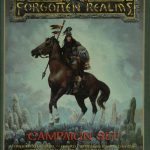Dungeon Maker (ZIP 257Kb) by Pete Tyjewski
Screenshot
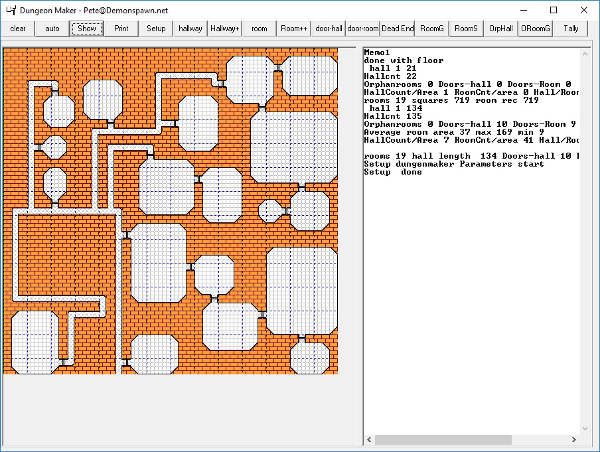
DungeonMaker [email protected]
———————————————————————————
The program creates a dungeon layout. It Works with any RPGs dungeons and dragons,
Tunnels & Trolls, Fudge, Gurps and others.
Its generation is random based on restraints you set.
You may edit all the tiles that make up the rooms and halls.
Having seen some of the other dungeon making programs out there i decided
to try for something better. I dont think 4 doors leading to the same hall from
a room form a good map, especially when one is open, one is secret, one locked
and the other trapped. especially when they are all visible from either side.
———————————————————————————
Getting started
———————————————————————————
create a directory (folder) unzip the file into it.
Start dungeonmaker.exe
Hit {AUTO]
———————————————————————————
The [Buttons]
———————————————————————————
[Clear]
kills the current dungeon and starts another
[auto]
generates a dungeon, Then shows it.
uses the parameters you set in setup.
multiple clicks will add rooms and halls.
[show]
shows the current dungeon on the screen
— Right click for display options
[Print]
Sends the dungeon to your printer
[Setup]
change Generation Parameters
— following buttons are for fine tuning to make the dungeon any way you like —
you need to hit the [Show] after hitting these
[Hallway]
makes a hall
[Hallway+]
makes a lot of halls
[Room]
makes a room, If there is an empty spot
[Room++]
makes up to 50 rooms
[Door to Hall]
makes a door that connects a room to a hallway
[Door-Room]
makes a door that connects a room to another room
[DeadEnd]
Removes a lot of dead ends
[RoomG]
grows all rooms
[RoomS]
shrinks all rooms
[OrpHall] – Orphan Hall
If there is an exit hall that isnt connected to the entrance this will connect
that hall to the nearest connected room
[ORoomG] – Orphan Room Grow
Grows any rooms not connected
[Tally]
gives lots of statstistics
———————————————————————————
Setup
———————————————————————————
the stuff on the top of the box effects the generation radically so you must have
a New dungeon generated if you change anything there.
Width and Length – the number of cells on the graph paper
cell size – size of each cell in pixels
if you have a 500dpi printer and it has an 8″ by 10″ printable area
thats 4000 x 5000 pixels at
40 pixels per cell 100wide by 125high
32 pixels per cell 125w x 156h
BTW: dungeons this size can have 500 rooms 250×250 about 2500
if you wash to play with 1″ high minatures right on the map :
64 pixel squares and 150 dpi in printer setup, if picture is biger than page,
windoze will set up map in order printed:
1 2 3 1 2
4 5 6 3 4
7 8 9
you can tape em together.
its probably better to fit them to a single page then arrange the exits and entrances
so as your party reaches the next level as they progress, just generate as required.
entrance from – the direction from which the dungeon is entered
perhaps from the previous page
exit to – the direction where lies the next page
if you’re taping these to a tabletop you never have to fall off the edge
………………………………………………………………………
the rest of setup … not necessary to clear or regenerate the dungeon
………………………………………………………………………
room length-width min-max
these are set 3 min size so corners wont have doors
25 max so a bigger page can have more than one room
if you want bigger rooms set the minimum value up and no room smaller will be made
rooms will only be made to the maximum setting
slider room size –
sets the chance of a new room being big or small in the range set above
slider hall/room –
sets the chance of hall or rooms to be added as dungeon is generated
slider dead ends –
sets the chances for dead end halls
………………………………………………………………………
Grid – sets up the graph paper as you like it
(as you like it… catchy name for a play title)
———————————————————————————
more setup (right click on dungeonmaker)
———————————————————————————
Setup – same as using the setup button
………………………………………………………………………
Coordinates
………………………………………………………………………
Cell Absolute – x y from upper left corner – +2 grid squars to include border
Rectangular – x y in cellsize (default 5 feet) from entrance
Polar – Distance Direction from entrance
Map Descriptions – room, door, & Hall sizes
………………………………………………………………………
Debug — mostly varies the amount of text in the text screen
………………………………………………………………………
Show text maze – the maze in internal text format
full text array -include the border to stay inside the paper
hall Debug – the hall grows and may bump into stuff see it all
………………………………………………………………………
printer setup – this varies depending on the version of windoze
the most use you can get out of it is varing the DPI displayed
if you want to get the dungon on 25 sheets of paper take the DPI to 12×12
———————————————————————————
doors 3 varietys
easy – these are open or archways or openings or just closed
– they are on the entry hall
medium – concealed, hidden, locked, closed
– these lead to another room
hard – concealed, hidden, locked, closed, and trapped.
– dungeon with 4 of these has 4 exits
– these lead to a hall to the exit, the exit to the next higher skill level
when the descriptions are written up depending on the the hard/easy will have the
chance to gain the nasty traps.
———————————————————————————
halls – 2 kinds entrance and exit
– they will only meet thru a room
– if they dont connect (Orphan) they appear darkened
———————————————————————————
rooms – only one kind – 3×3 to 25×25
– orphan rooms can only be reached by cutting thru walls
———————————————————————————
if you want to edit hall or room graphics this will help
room graphics zroomx#.bmp
0 1 2 3 4 5 6 7 8 9 a b c d e f
+---+ + +---+ +---+ + +---+ + +---+ + + +---+ + +---+ + + +---+
| | | | | | | | | | | | | | | |
| | n/a | n/a| | | |n/a| |n/a| | |n/a |n/a| |n/a|
| | | | | | | | | | | | | | | |
+ + +---+ +---+ +---+ +---+ + + + + + + +---+ +---+ +---+ +---+
0 1 2 3 4 5 6 7 8 9 a b c d e f
hall graphics zhallx#.bmp
0 1 2 3 4 5 6 7 8 9 a b c d e f
+ + +---+ + + +---+ + + +---+ + + +---+ + + +---+ + + +---+ + + +---+ + + +---+
| | | | | | | | | | | | | | | |
| | | | | | | | | | | | | | | |
| | | | | | | | | | | | | | | |
+ + + + + + + + +---+ +---+ +---+ +---+ + + + + + + + + +---+ +---+ +---+ +---+
0 1 2 3 4 5 6 7 8 9 a b c d e f
door graphics zdoorx#.bmp
0 1
+-+-+ + +
| | |
| +-+-+
| | |
+-+-+ + +
make note you are editing squares.
if you use MSpaint watch the numpers (lower right) as you move your pencil.
if a 10 by 10 pic
0-9 is first cell 50-59 is the fifth cell (e-w hall)
———————————————————————————
Files:
———————————————————————————
the program won’t run without these:
Floor.BMP – a square picture of a floor tile – will stretch to fit cells
Dirt.BMP – a square picture of a wall tile (other than floor)
– will stretch to fit cells
they should be square 64×64 and they should tile, but ANY BMP picture will work.
I like the Walls to be darker than the Floor but feel free to edit.
you could have dirt paths in dense forest, redbrick walls and stone floors,
flintsteel wall and plastic floors
actually it will run without the files, but the dungeon will be white.
———————————————————————————
the computer makes these:
DunGenMaker.ini – your setup
has all the options you change. and the screen posistions and sizse of your windows
if you play with ants or nanomachines take a look at CellSize.
your halls may be 2 mm or 5 microns or if you wish to drive the millineum falcon
into an astroid perhaps 30 Meters
made from dirt.bmp and Floor.bmp
zdirtx#.bmp
zFlorx#.bmp
zroomx#.bmp
zhallx#.bmp
zdoorx#.bmp # is the number of pixels / cell
if you dont like the way dirt and floor were stretched edit these.
if you edit floorxx# … delete roomxx#, hallxx# and/or doorxx# and the
computer will make new ones using your new floorxx#
———————————————————————————
These are some hand edited ones:
zdirtx12.bmp
zFlorx12.bmp
zroomx12.bmp
zhallx12.bmp
zdoorx12.bmp
you’ll note a different floor with hall room and door
and the rounded (clipped) corners on rooms halls and dead ends.
———————————————————————————